Google finally rolls out 'Delete for Everyone' feature
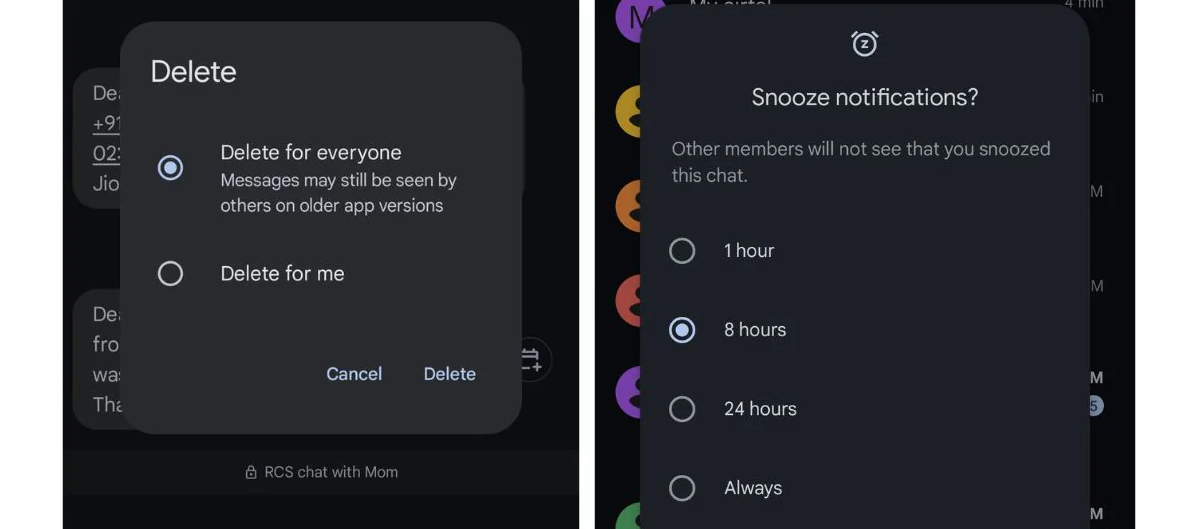
The feature brings Google’s messaging app in line with other platforms like WhatsApp and iMessage, where message recall has become a basic expectation for users who want more control over what they send.
Google has begun rolling out its “Delete for Everyone” feature within its Messages app, offering users more control over their conversations.
The new function allows users to remove sent messages not just from their own device, but from recipients’ devices too, within a set time limit.
More To Read
- Google launches Workspace Studio, enabling anyone to build Gemini-powered AI agents
- Apple names new AI chief amid pressure to catch up
- Google tests dual-band hotspot for Android phones
- Google tightens free access to Gemini 3 Pro amid surging demand
- Android users can now share files via Apple’s AirDrop
- Google unveils Gemini 3, its most ambitious all-in-one digital assistant yet
The feature brings Google’s messaging app in line with other platforms like WhatsApp and iMessage, where message recall has become a basic expectation for users who want more control over what they send.
If you have ever sent a message too quickly, maybe with a typo, a wrong recipient, or something you immediately regretted, you know how useful an "unsend" option can be.
Now, with the latest update to Google Messages, that option is finally here.
When you send a message in an RCS (Rich Communication Services) chat, you will now have a 15-minute window to long-press the message and choose “Delete for everyone.”
However, this does not apply to messages sent via SMS. So once deleted, a small note will appear in the chat (like “Message deleted”) so that recipients know something was deleted.
Google says that the feature only works if the person you are messaging also has RCS enabled and he or she must be using an up-to-date version of Google Messages.
Meaning, if the user you are sending the message to is using a standard SMS or has not updated their app, the message may still appear on their device, even if you try to delete it.
Currently, the feature seems to be rolling out gradually, with some users noticing it first in larger group chats (12 or more participants).
Other updates
Alongside message deletion, Google is also rolling out a snooze feature that lets users temporarily mute conversations without fully silencing them forever.
You can snooze a chat for an hour, eight hours, 24 hours, or indefinitely, useful for when you want to focus or take a break without missing important messages later.
Snoozed chats will be grayed out and marked clearly with their snooze status, and messages will silently return to your inbox once the snooze period ends.
Top Stories Today












































